It’s All About Control with Large Format Documents
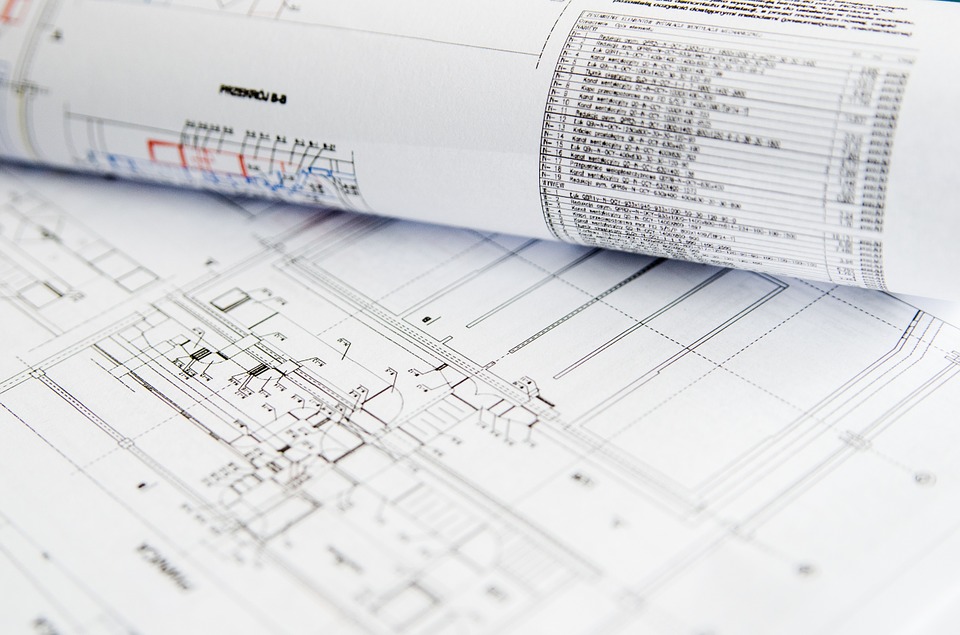
During the last few projects of scanning engineering drawings, there have been subtle reminders about some techniques I learned over 15 years ago. Whether you are a service bureau or doing a project in-house, I find this one simple task to keep your images in control, no matter the size of the project. This task has come back as one of the most useful tools for a large format document imaging project. It’s labeling a control number on each large format document. It’s done during document preparation.
This concept first came to me during our first project when we had to establish the image file names since the client had no specification. The project was to scan 10,000+ engineering drawings and index them into a simple archive retrieval system back in 1998.
We needed to make sure we tracked the number of scans. I though it might be a good idea to put the same file name (a number) on the bottom right hand corner of the drawings. To do this, I came up with the concept of using a Bates stamp. That would have been a great solution except that the ink bleeds on Mylar, is too light for sepia, and have you ever tried to get it on a linen type paper? We had to come up with something better. After some consideration, we decided to take a MS Excel sheet and print out a list of sequential numbers. It would be easy….just enter “00000001 on this list and drag it down to 10,000.
I found a small label from Avery (5266) that holds 80 labels per sheet. We used the mail merge with MS Word and printed them. The labels were applied to each drawing during document prepping.
Little did I know that these labels would have multiple purposes. First, they help in the count of images (it’s a second source). You should never have a duplicate file and if you do, then you need to pay attention to those images and identify the problem.
Second, the labels on the drawings help serve to track duplicate paper files. Many customers don’t realize until indexing that they have two versions of the same drawing, possibly with two different updates. This label on the bottom of the drawing helps distinguish the two drawings.
Third, the label serves as a point of reference for the quality of the image. As we all know, there are many drawings and documents in very poor condition. The label (especially when scanning in monochrome) should be good and clean on the image, even when the rest of the drawing has faded areas, dark areas or light areas.
Finally, if you rename your images to a combination of your index, you run the chance of creating duplicate files. This control number can help identify duplicates and allow you to address those images separately.

